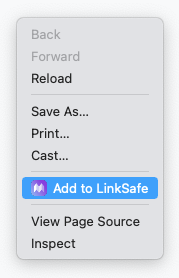Our Vision
Bring Trust
To Web Links
Turning your web experience into a knowledge source. We don’t just store links. We provide you with a quality indicator for the content behind each link and on every webpage.
LinkSafe is useful for anyone using Internet, especially:
Professionals who need to distinguish trustable content from junk
Education Institutes who want to investigate the source and trustworthiness of the content
Marketers, Content Creators, Coaches & Digital Entrepreneurs who want to learn from others, but keep their authentic voice
Anyone using Internet in private and professional life who wants to find out the truth and trustworthiness of the content they consume

Our Mission
We bring the trust you expect to your web experience differentiating true knowledge from junk content.
Our promise is to give trust to your web experience. Our vision is to make the time spent on the web much more valuable, enabling you to understand the truthfulness and trustworthiness of the information under every link or on every webpage instantly.
What Can You Do With LinkSafe
We had a need. We looked around. We did not find one that fits all our needs. That's when we decided to build it ourselves. LinkSafe is our Web Content Quality Indicator, visualizing real content and source of knowledge, from junk.
Make LinkSafe Your Web Content
Quality Checker & Advisor
LinkSafe is always there in the background. Keep doing as you have always done.
LinkSafe helps you distinguish trustworthy, truthful, and real content under links and in webpages, from clickbaits, misinformation, fake news, or other unsafe links and pages.
Focus On Your Research & Content
Leave the Due Diligence to LinkSafe
Use LinkSafe in the background to identify sources of knowledge and evaluate their veracity.
Surf and learn with confidence, having LinkSafe take the burden of quality-check off your shoulders so that you can focus on your search, exploration, or research.
Turn Links & Websites To Sources of
Your Knowledge
Use LinkSafe to store the links to the webpages you use at home, or at work.
Use Categories, Automatic Tags, Descriptions, and Notes, to create Knowledge from where you surf. Access the trustworthy information instantly using Smart Search & Broadcasts.
Who Can Benefit from LinkSafe
LinkSafe has been designed to be easy to use and accessible to knowledge economy professionals, Being an online entrepreneur, a student, researcher, or an subject matter expert, you will find value in having all what you see, learn, and know accessible to you through one click and typing few letters.

-
Online Entrepreneurs - Consolidate your knowledge into one single tool accessible anywhere and from any device
-
Students & Researchers - Create a knowledge hub you can get back to over your whole study and in your future career
-
Experts & Professionals - Create a second brain for yourself from all the knowledge you have about what is out there
Intuitive and Simple
LinkSafe UI has been designed to be intuitive, not needing any learning on how to use it. It follows the modern and minimalistic design principles to put emphasis on your content.
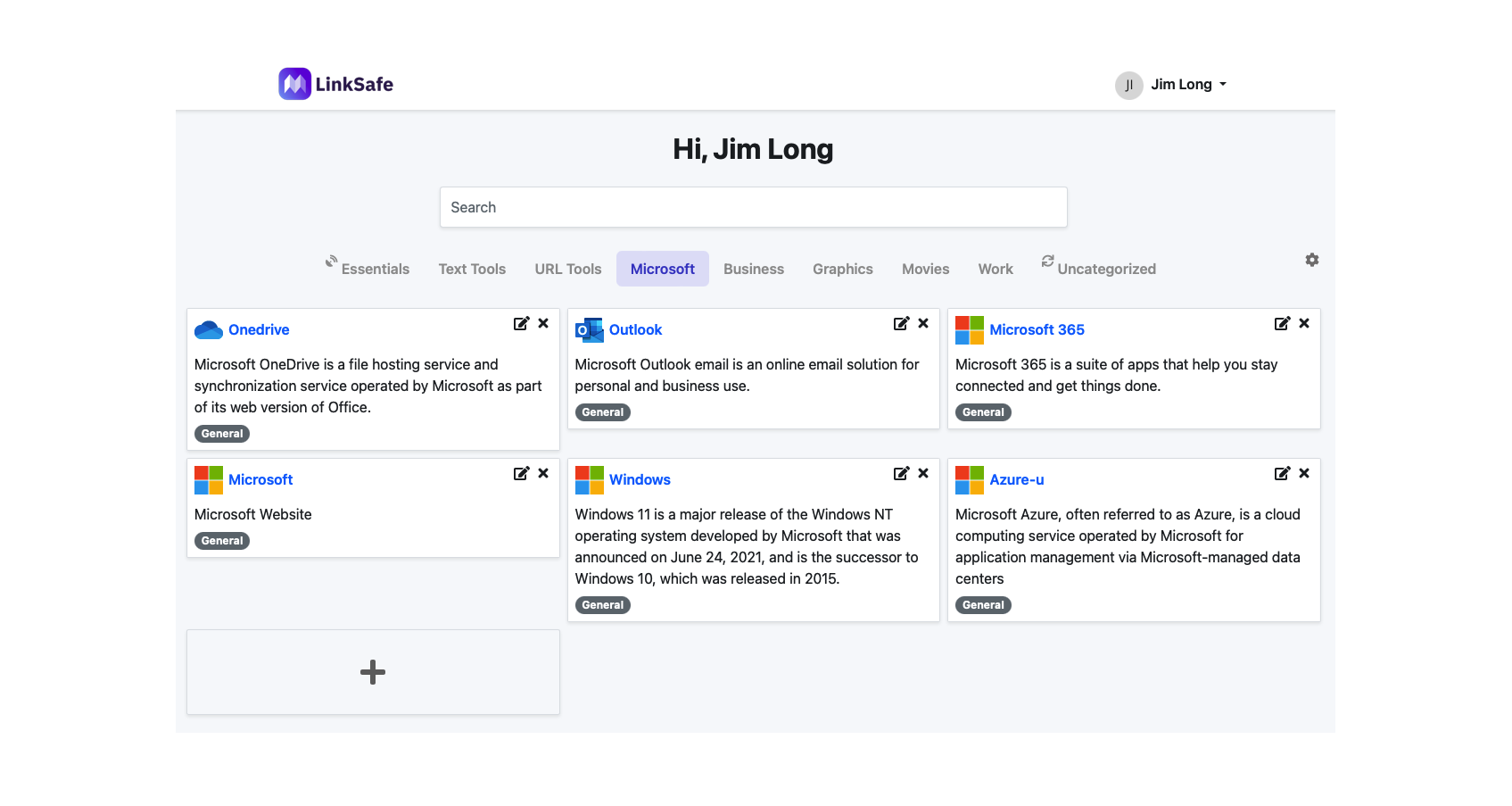
Built-in Intelligence
LinkSafe populates website title, address (url), description, and favicon automatically, when you add a link to it. You can however modify all information and favicon to whatever you like.
Give context to your links by adding tags, notes, and descriptions. Search for your links using any of these information. Turn your links to a knowledge source that you use again and again.
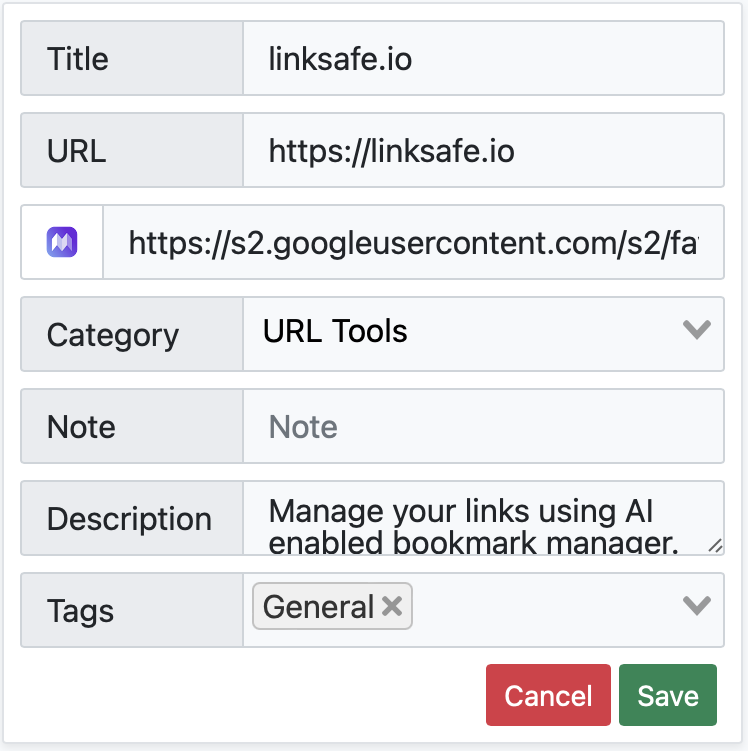
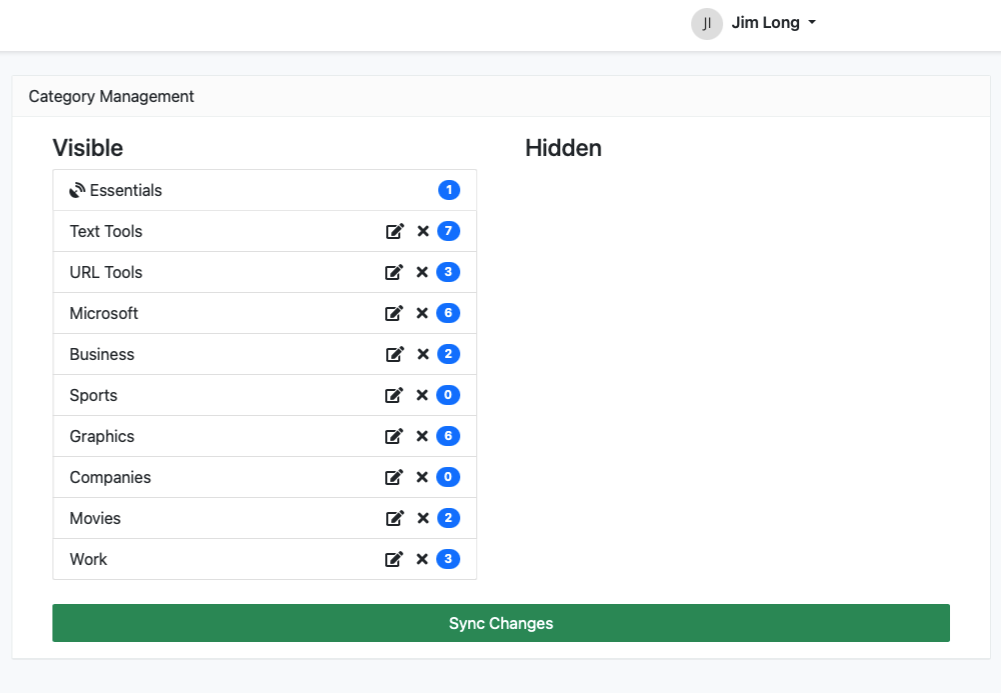
Organized Categories
Using categories, you can organize your links under different groups. You hide categories you do not use often, instead of deleting them, if you wish to use them again in future.
-
View / Hide Categories
-
Edit / Modify Categories
-
Manage Categories
Tags for Instant Access
Using Tags, gives you unlimited possibilities to shape your LinkSafe bookmarks into a real knowledge source. Some of the ideas for tags include:
-
Work, Personal, Public Transport
-
Useful tools, Free, Read Later
-
US, Europe, China, Global
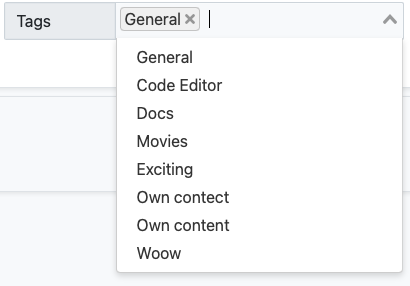
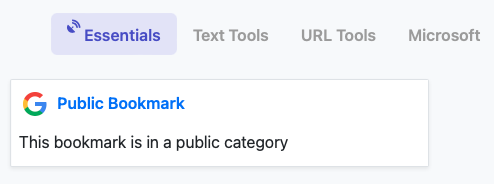
Broadcasts
We constantly scout the Internet for useful websites and tools for different domains. You can access our curated links and knowledge-base for various domains by adding our broadcasted categories to your LinkSafe account.
-
Curated knowledge-base
-
Choose your domain of interest
-
Use broadcasts next to your categories seamlessly
Smart Search
LinkSafe uses a smart search functionality enabling you to search for what you have once stored and forgotten about. It uses Website Title, Address (URL), Category, Notes, Tags, and Description to find what you are searching for.
-
Search for any keyword
-
Find your link instantly
-
Tap into the knowledge from broadcasts
-
Get AI-enabled smart suggestions (to come)
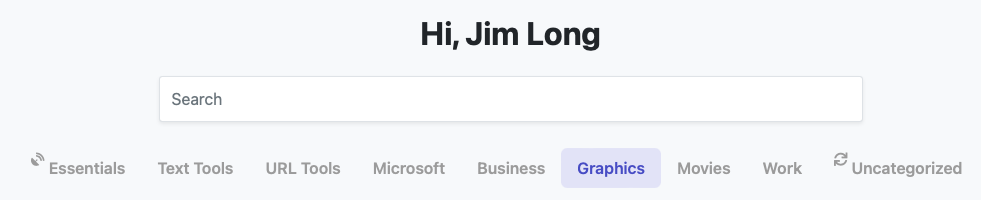
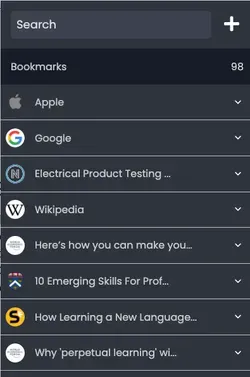
Plug In
Use LinkSafe Plugin to access your knowledge base with a single click on your browser. Search all of your knowledge base, and Add New Links right from where you are.
-
Access your knowledge-base
-
Add points of interest
-
Stay where you are
Integrated Search
LinkSafe integrated search provides you with answers to your regular searches on Google with knowledge from your own personal LinkSafe account, LinkSafe broadcasts, as well as Google itself.
-
Search for anything on Google
-
See if you already know about it
-
Get useful related links from broadcasts
-
See all this seamlessly in your Google search results
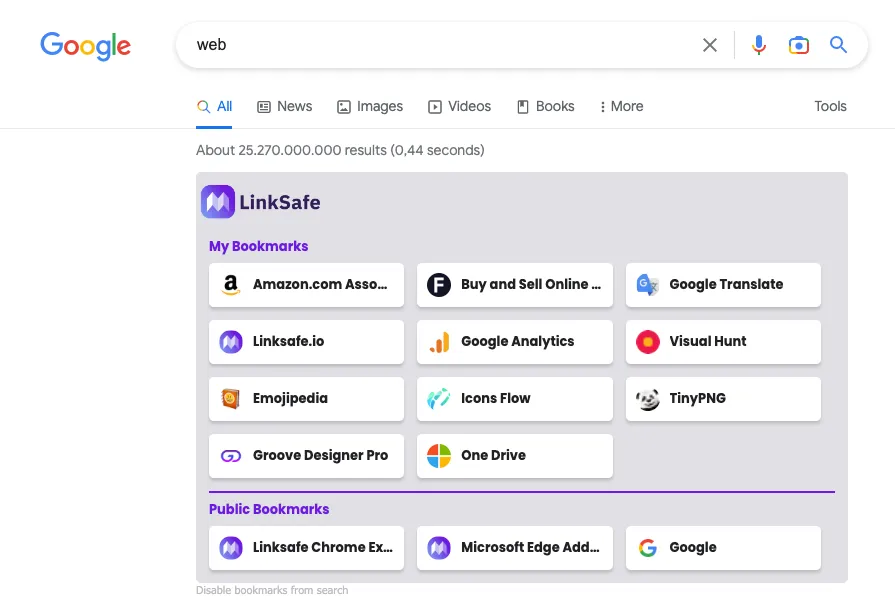
Download for your own borwser
THE TEAM

S. Maralani

K. Venkitesh